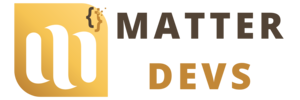สวัสดีทุกคน บทความนี้ Matter Devs ได้นำ Project ด้วยภาษา HTML CSS JavaScript อีกแล้ว เป็นโปรเจคไว้บันทึกข้อมูลและแสดงออกมาเป็นตาราง สามารถเพิ่มและลบข้อมูล แถมยังมีการตรวจสอบ (Validation) และแจ้งเตือน (Alert) ขึ้นมากรณีไม่ป้อนข้อมูล ให้เพิ่มข้อมูลทุกช่อง เพิ่มข้อมูลแล้ว และลบข้อมูลแล้ว หากนึกภาพไม่ออกคลิกดู Demo ก่อนได้เลย^^
#2/∞ My Contact List (Responsive) Project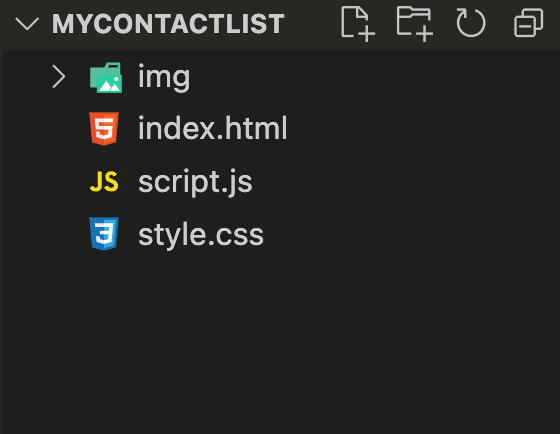
File ทั้งหมดก็จะมี index.html, style.css, script.js ดังรูปภาพทางซ้ายมือ ส่วนรูปภาพทุกคนสามารถนำมาจากเว็บแจกรูปภาพฟรี ที่ไม่มีลิขสิทธิ์ เช่น
Unsplash Pixabay Pexelsและเว็บอื่นๆอีกมากมาย
ส่วนธีมสวยๆ ไม่ต้องเขียนโค้ดให้ยุ่งยาก ใช้ธีมฟรีจาก Bootswatch เลือกได้ตามใจชอบได้เลย
Bootswatch1. ไฟล์ index.html
<!DOCTYPE html>
<html lang="en">
<head>
<meta charset="UTF-8" />
<meta http-equiv="X-UA-Compatible" content="IE=edge" />
<meta name="viewport" content="width=device-width, initial-scale=1.0" />
<link rel="stylesheet" href="https://bootswatch.com/5/sketchy/bootstrap.min.css" />
<link rel="stylesheet" href="https://use.fontawesome.com/releases/v5.6.3/css/all.css" />
<link rel="stylesheet" href="style.css">
<title>MyContactList By Matter Devs</title>
</head>
<body>
<div class="container mt-4">
<h1 class="display-4 text-center">
<i class="fas fa-address-book "></i>
<span class="text-primary">My</span>Contact
<span class="text-primary">List.<sub>by Matter Devs</sub></span>
</h1>
<form id="contact-form">
<div class="form-group">
<label for="username">Username</label>
<input type="text" id="username" class="form-control">
</div>
<div class="form-group">
<label for="company">Company</label>
<input type="text" id="company" class="form-control">
</div>
<div class="form-group">
<label for="telephone">Telephone</label>
<input type="text" id="telephone" class="form-control">
</div>
<input type="submit" value="Add Contact" class="btn btn-primary btn-block">
</form>
<table class="table table-striped mt-5">
<thead>
<tr>
<th>Username</th>
<th>Company</th>
<th>Telephone</th>
<th></th>
</tr>
</thead>
<tbody id="contact-list"></tbody>
</table>
</div>
<script src="script.js"></script>
</body>
</html>
2. ไฟล์ style.css
body {
margin: 0;
background-image: linear-gradient(
to bottom,
rgba(255, 255, 255, 0.8) 0%,
rgba(255, 255, 255, 0.9) 100%
),
url("img/laptop\ pattern.jpg");
background-size: cover;
color: #f6c453;
text-align: center;
}
.container {
min-height: 100vh;
display: flex;
align-items: center;
flex-direction: column;
}
.form-group {
margin-bottom: 15px;
width: 250px;
}
sub {
font-size: 12px;
}
3. ไฟล์ script.js
//Contact Class: Represents a Contact
class Contact {
constructor(username, company, telephone) {
this.username = username;
this.company = company;
this.telephone = telephone;
}
}
//UI Class: Handle UI Tasks
class UI {
static displayContacts() {
const contacts = MyContact.getContacts();
contacts.forEach((contact) => UI.addContactToList(contact));
}
static addContactToList(contact) {
const list = document.querySelector("#contact-list");
const row = document.createElement("tr");
row.innerHTML = `
<td>${contact.username}</td>
<td>${contact.company}</td>
<td>${contact.telephone}</td>
<td><a href="#" class="btn btn-danger btn-sm delete">X</a></td>
`;
list.appendChild(row);
}
static deleteContact(el) {
if (el.classList.contains("delete")) {
el.parentElement.parentElement.remove();
}
}
static showAlert(message, className) {
const div = document.createElement("div");
div.className = `alert alert-${className}`;
div.appendChild(document.createTextNode(message));
const container = document.querySelector(".container");
const form = document.querySelector("#contact-form");
container.insertBefore(div, form);
// Vanish in 3 seconds
setTimeout(() => document.querySelector(".alert").remove(), 5000);
}
static clearFields() {
document.querySelector("#username").value = "";
document.querySelector("#company").value = "";
document.querySelector("#telephone").value = "";
}
}
//MyContact Class: Handles Storage
class MyContact {
static getContacts() {
let contacts;
if (localStorage.getItem("contacts") === null) {
contacts = [];
} else {
contacts = JSON.parse(localStorage.getItem("contacts"));
}
return contacts;
}
static addContact(contact) {
const contacts = MyContact.getContacts();
contacts.push(contact);
localStorage.setItem("contacts", JSON.stringify(contacts));
}
static removeContact(telephone) {
const contacts = MyContact.getContacts();
contacts.forEach((contact, index) => {
if (contact.telephone === telephone) {
contacts.splice(index, 1);
}
});
localStorage.setItem("contacts", JSON.stringify(contacts));
}
}
//Event: Display Contacts
document.addEventListener("DOMContentLoaded", UI.displayContacts);
//Event: Add a Contact
document.querySelector("#contact-form").addEventListener("submit", (e) => {
//Prevent actual submit
e.preventDefault();
//Get form values
const username = document.querySelector("#username").value;
const company = document.querySelector("#company").value;
const telephone = document.querySelector("#telephone").value;
//Validate
if (username === "" || company === "" || telephone === "") {
UI.showAlert("Please fill in all fields", "danger");
} else {
//Instantiate contact
const contact = new Contact(username, company, telephone);
//Add Contact to UI
UI.addContactToList(contact);
//Add Contact to MyContact
MyContact.addContact(contact);
//Show success message
UI.showAlert("Contact Added", "success");
//Clear fields
UI.clearFields();
}
});
//Event: Remove a Contact
document.querySelector("#contact-list").addEventListener("click", (e) => {
//Remove contact from UI
UI.deleteContact(e.target);
//Remove contact from stores
MyContact.removeContact(
e.target.parentElement.previousElementSibling.textContent
);
//Show success message
UI.showAlert("Contact Removed", "success");
});
เป็นยังไงกันบ้างกับ Source Code ที่ Matter Devs ได้นำมาแจก ซึ่งเป็นระบบพื้นฐานที่ไม่ว่าจะเว็บไซต์หรือแอปพลิเคชันที่จะต้องมี นั่นก็คือ เพิ่ม ลบ แก้ไข และแสดงข้อมูล แต่โปรเจคนี้ขาดแก้ไข และเพิ่มข้อมูลในฐานข้อมูล ไว้โปรเจคต่อๆไปมีแน่นอน ฝากติดตามด้วยน๊าาา
ขอบคุณ Workshop จาก Traversy Media